Installation Guide
Memory Module Installation
Equipment needed
• Memory module(s)
• Non-magnetic-tip screwdriver (for removing the cover on your computer)
• Your system’s owner’s manual
Installation Process
1. Make sure that you are working in a static-safe environment. Remove any plastic bags or papers from your work space.
2. Shut down your system and make sure the power is completely off before unplugging the power cable from your computer. For laptops, then remove the battery.
3. Hold the power button for 3-5 seconds to discharge residual electricity.
4. Remove your computer’s cover. Refer to your owner’s manual for how to do this
5. To protect your new memory modules and your system’s components from static damage during the installation process, touch any of the unpainted metal surfaces on your computer’s frame before handling and installing memory.
6. Using your system’s owner’s manual, locate your computer’s memory expansion slots. Do not use any tools in the removal or installation of memory modules.
7. Insert your new memory module(s) in accordance with the illustrations in this guide. Align the notch(es) on the module with the notch(es) in the slot, and then press the module down until the clips on the slot snap into place. (It can take 20 to 30 pounds of pressure to install a module.) Fill the memory slots on your computer starting with the highest density (i.e. put the highest density module in bank 0).
8. Once the module(s) have been installed, replace the cover on your computer and reconnect the power cord or battery. Installation is now complete.
©2024 Zion Ram. All rights reserved.
